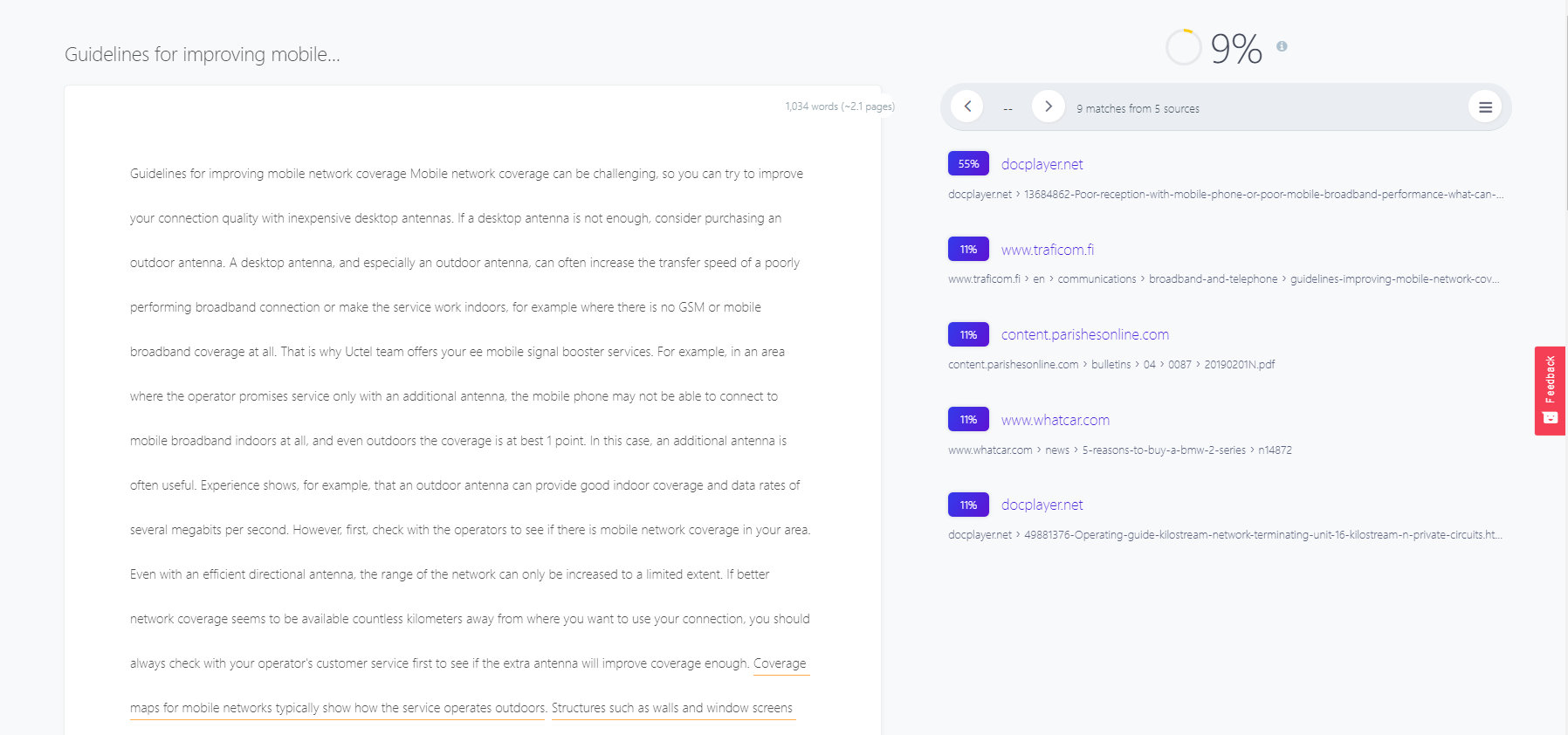Mobile network coverage can be challenging, so you can try to improve your connection quality with inexpensive desktop antennas. If a desktop antenna is not enough, consider purchasing an outdoor antenna.
A desktop antenna, and especially an outdoor antenna, can often increase the transfer speed of a poorly performing broadband connection or make the service work indoors, for example where there is no GSM or mobile broadband coverage at all. That is why Uctel team offers your ee mobile signal booster services. For example, in an area where the operator promises service only with an additional antenna, the mobile phone may not be able to connect to mobile broadband indoors at all, and even outdoors the coverage is at best 1 point. In this case, an additional antenna is often useful. Experience shows, for example, that an outdoor antenna can provide good indoor coverage and data rates of several megabits per second.
However, first, check with the operators to see if there is mobile network coverage in your area. Even with an efficient directional antenna, the range of the network can only be increased to a limited extent. If better network coverage seems to be available countless kilometers away from where you want to use your connection, you should always check with your operator’s customer service first to see if the extra antenna will improve coverage enough.
Coverage maps for mobile networks typically show how the service operates outdoors. Structures such as walls and window screens reduce indoor coverage. These coverage maps are based on computational models and may not have taken into account all terrain obstacles, such as the large rocky outcrop between the cabin and the base station.
If you lose connection on your mobile phone
1:Calls are dropped, and the internet connection is interrupted or slow
Mobile phones and all internet sticks and modems (USB modems) cannot be connected directly to an additional antenna. You can attach an inductive adaptor to your mobile phone with a sticker strip to enable the use of an additional antenna (price of around €20).
You will also need a desktop antenna to attach to the adaptor. The adaptor always attenuates the signal, so it is mainly suitable for use with more powerful, i.e., high gain, antennas.
For longer-term use, consider a desktop GSM and a desktop or outdoor antenna. These solutions have the potential to make the phone work more reliably than an inductive adaptor.
2:No network coverage (no signal)
If there is no mobile network signal at all, a desktop GSM with a desktop or outdoor antenna or a Wi-Fi network with a supported connection and a phone can be used to make the phone work. The signal booster is an active part of the operator’s network and must not be installed by the operator.
If you lose your connection on a web stick or mobile phone
1:The internet connection is interrupted or slow
In mobile networks, you can also improve the quality of your connection with low-cost desktop antenna solutions. A laptop antenna attached to the screen of your laptop and the antenna socket of your internet stick or mobile phone can be enough to improve hearing quality. This is included in some kits for internet sticks and mocha phones, at a cost of around €30.
It is not possible to connect an additional antenna directly to all internet sticks and mobile phones. You can use a sticker strip to attach an inductive adaptor (cost about €20) that allows you to use an additional antenna. You will also need a desktop antenna to attach to the adaptor. The adaptor always attenuates the signal, so it is mainly suitable for use with more powerful, i.e., high gain, antennas.
You can also buy a new internet stick or a new mobile phone, or a router with the possibility of directly attaching a desktop or outdoor antenna.
2:No network coverage (no signal)
If your mobile broadband connection doesn’t work without a desktop antenna or works poorly with one, and even mobile phone calls are barely working, you should consider getting an outdoor antenna.
If the connection is failing on the router
1:Network connection is intermittent or slow
You can use a router to improve your mobile network coverage by placing the router where you can best hear the mobile network.
If this measure does not improve coverage enough and thus the quality of the internet connection, you can also improve the network performance with low-cost desktop antennas.
Cheaper routers require a separate internet stick or handset, while more expensive devices can be fitted with a SIM card. Be sure to check the compatibility of your internet stick or handset with your router before you buy one.
Prices for the cheapest models start at around €40. Models that do not require a separate internet stick or handset cost around €150-300. Routers are sold by operators and computer shops.
2:No network coverage (no signal)
In case your versatile broadband association doesn’t work without a desktop receiving wire or works ineffectively with one, and indeed versatile phone calls are scarcely working, consider getting an outside radio wire.
Instructions for purchasing a table arena
Desktop antennas are sold by operators and shops specializing in mobile phone accessories and antennas. Desktop antennas cost around €20 to €40, but it’s worth asking your dealer for help.
Remember to find out the correct frequency bands before buying an antenna. You can find this out from your operator’s customer service or from the coverage map on their website. For example, the antenna may only work on 900 MHz, 1800/1900 MHz, or 2100 MHz. Please note that your terminal equipment must also support this frequency band and network technology.
Another important feature of the antenna is the gain it provides. This number tells you how much the antenna amplifies the mobile network signal. The gain can vary from one frequency band to another. Desktop antennas typically have a gain of between 2 and 5 decibels (dB or dBi). As a rule of thumb, 6 decibels are equivalent to doubling the distance, i.e., using the service half as close to the base station.